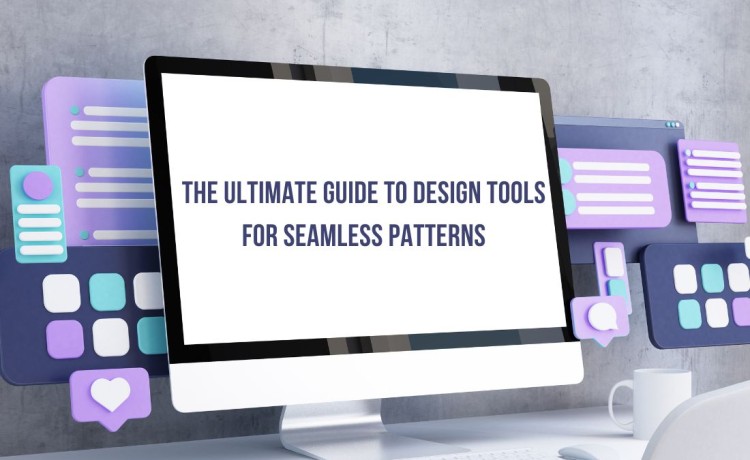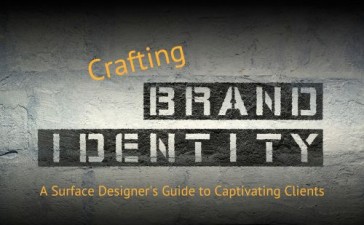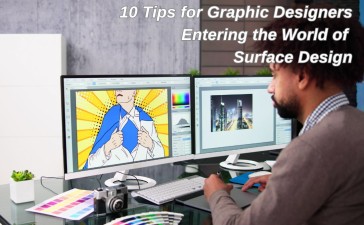Seamless pattern design is a cornerstone of surface design, used in everything from textiles and wallpapers to digital backgrounds and packaging. Whether you’re a seasoned professional or a beginner dipping your toes into pattern design, the right tools can make all the difference. Below, we’ll explore a variety of design tools that support seamless patterns, catering to different skill levels and creative needs.
Professional Graphic Design Tools
1. Adobe Photoshop
Features: Offers advanced layer management, the offset filter for perfect tiling, and powerful brush tools for intricate designs.
Best For: Creating detailed patterns with complex textures and effects, ideal for digital and print applications.
Why Choose It: Photoshop’s pixel-based design capabilities make it a favorite for artists looking to create painterly or highly detailed designs. Its offset tool allows for precise adjustments to ensure seamless repeats.
2. Adobe Illustrator
Features: Includes a dedicated Pattern Tool for creating and editing seamless vector patterns.
Best For: Scalable vector-based patterns with crisp edges and repeatable elements.
Why Choose It: Illustrator is perfect for designers working on projects that require scalability, such as large-scale prints or vector artwork for licensing.
3. CorelDRAW
Features: Facilitates pattern creation with vector elements and precise grid alignment for seamless tiling.
Best For: Professional-grade patterns ready for printing or industrial production.
Why Choose It: CorelDRAW’s user-friendly vector tools and high-quality output make it a great alternative to Adobe Illustrator.
4. Affinity Designer
Features: A vector-based design tool with artboards for organizing seamless tile designs.
Best For: Designers seeking an affordable, non-subscription alternative to Adobe tools.
Why Choose It: With a one-time purchase model, Affinity Designer is budget-friendly while still offering robust capabilities.
User-Friendly Design Tools
1. Canva
Features: Provides pre-made templates and a drag-and-drop interface for quick pattern creation.
Best For: Beginners or those working on simple patterns for digital use.
Why Choose It: Canva is accessible and intuitive, making it ideal for non-designers or quick projects.
2. Procreate
Features: Combines powerful brushes with layer manipulation for seamless design on iPads.
Best For: Hand-drawn or painterly seamless patterns.
Why Choose It: Procreate is beloved by illustrators for its natural drawing experience and ability to create custom seamless tiles.
3. Patterninja
Features: A straightforward online tool with drag-and-drop functionality for generating patterns.
Best For: Quick and easy seamless pattern creation without the need for software installation.
Why Choose It: Its simplicity makes it an excellent choice for beginners or those needing a fast solution.
4. Figma
Features: Offers collaborative design tools and vector capabilities for seamless pattern creation.
Best For: Web and UI design-related patterns.
Why Choose It: Figma’s real-time collaboration is a game-changer for teams working on patterns.
Specialized Pattern Tools
1. Repper
Features: Automatically generates intricate patterns from any image.
Best For: Quickly creating complex patterns from photos or artwork.
Why Choose It: Its automated process saves time while offering creative possibilities.
2. Artlandia SymmetryWorks (Illustrator Plugin)
Features: Advanced tools for creating intricate repeating patterns directly within Adobe Illustrator.
Best For: Professional textile and surface pattern designers.
Why Choose It: This plugin expands Illustrator’s capabilities, making it indispensable for advanced pattern work.
3. Patternodes
Features: Focuses on algorithmic and parametric pattern generation.
Best For: Designers seeking mathematical precision and control over geometric patterns.
Why Choose It: Its unique approach allows for experimenting with complex designs effortlessly.
CAD Tools for Textile Designers
1. TUKAcad
Features: Specialized tools for creating seamless repeats and layouts tailored to fashion and textile design.
Best For: Industrial-level pattern production.
Why Choose It: TUKAcad bridges the gap between design and production, ensuring seamless integration with manufacturing processes.
2. NedGraphics
Features: High-level textile design software with real-time seamless pattern previews.
Best For: Advanced textile and surface designers in the manufacturing sector.
Why Choose It: Its professional-grade capabilities are unmatched for large-scale textile projects.
Open Source and Free Tools
1. GIMP
Features: Includes an offset tool and grid snapping for creating seamless tiles.
Best For: Designers on a budget who need a powerful yet free tool.
Why Choose It: GIMP provides many Photoshop-like features without the cost, making it perfect for hobbyists or beginners.
2. Inkscape
Features: Vector design software with pattern creation capabilities.
Best For: Designers looking for a free alternative to Illustrator.
Why Choose It: Its open-source nature and extensive features make it a go-to for budget-conscious designers.
How to Choose the Right Tool
When selecting a tool for seamless pattern design, consider:
Your Skill Level: Beginners might prefer tools like Canva or Procreate, while professionals may lean toward Adobe Illustrator or CorelDRAW.
Project Needs: For scalable, vector-based designs, opt for Illustrator or Affinity Designer. For hand-drawn textures, Procreate or Photoshop excel.
Budget: Open-source tools like GIMP and Inkscape are excellent free alternatives, while tools like Affinity Designer offer professional features at a lower cost.
Final Thoughts
Seamless pattern design is an essential skill for surface designers, illustrators, and creatives across industries. With so many tools available, there’s something for everyone, from hobbyists to industry professionals. The key is to match your creative vision with the right toolset, ensuring a seamless process for your seamless designs!
- Find out more
- Launch Pad + Accelerator Expressions of Interest
- Selling and Licensing Your Art & Designs Around the World with ArtSHINE.
- Looking for exciting new Art and Designs to license.
We’re here to help you to take action, just like we’ve helped thousands of other entrepreneurs, business owners, and creative professionals all around the globe.
Now is the time to let your passion SHINE.
Now is the time to Make Tomorrow Today!
To your success, Vinh Van Lam and Stuart Horrex Cofounders ArtSHINE.com