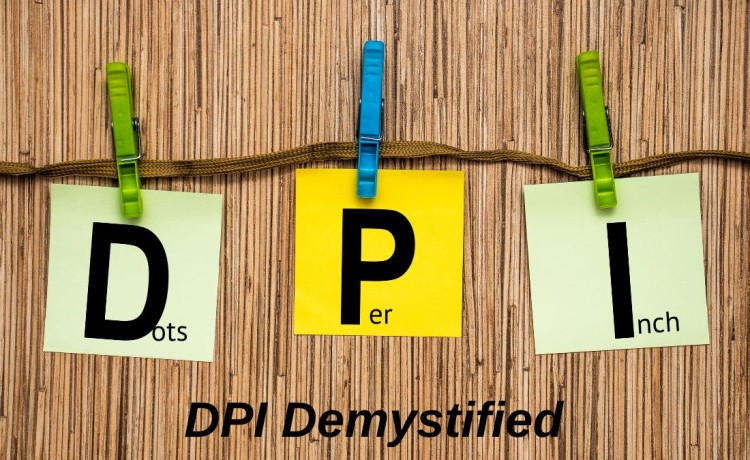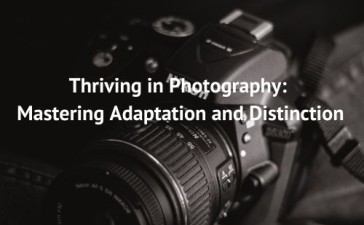Introduction:
In the world of digital printing, one acronym stands out as a crucial factor in determining image quality: DPI, or Dots Per Inch. This measure of print resolution can significantly impact the clarity, sharpness, and overall appearance of your printed materials. Whether you’re designing for commercial print, creating high-quality photographs, or producing specialized art prints, understanding the differences between 300, 600, and 1200 DPI is essential.
This article aims to demystify these common DPI values, exploring their characteristics, applications, and the trade-offs involved in choosing between them. We’ll delve into why 300 DPI is the industry standard for most commercial printing, when to consider stepping up to 600 DPI for enhanced quality, and the specialized scenarios where 1200 DPI might be necessary. By the end, you’ll have a clear understanding of how to select the right DPI for your printing needs, balancing image quality with practical considerations like file size and production time.
Let’s dive into the world of pixels and dots to unravel the mysteries of print resolution and help you make informed decisions for your next printing project
300 DPI:
- Standard resolution for commercial printing
- Widely accepted for most print materials including magazines, brochures, flyers, and books
- Provides good quality for images viewed at a normal reading distance
- Smaller file sizes, making it easier to work with and store
- Faster processing and printing times
- Generally sufficient for photographs and most graphics
600 DPI:
- Higher quality, showing more detail than 300 DPI
- Used for high-end print jobs or when fine detail is crucial
- Beneficial for images with small text or intricate patterns
- Larger file sizes than 300 DPI
- May be overkill for many standard print jobs
1200 DPI:
- Highest quality among these options, showing the most detail
- Used for professional photo printing, art reproductions, or specialized printing needs
- Largest file sizes
- Longest processing and printing times
- Often unnecessary for standard viewing distances and most commercial print jobs
For most commercial purposes, 300 DPI is indeed the standard practice because it offers a good balance between quality and practicality. It provides sufficient resolution for most printed materials while keeping file sizes manageable and production costs reasonable.
Higher resolutions like 600 DPI or 1200 DPI are typically used in specific scenarios where extra detail is necessary or when the printed material will be viewed very closely.
Both 600 DPI and 1200 DPI can be considered high resolution, but the choice between them depends on the specific use case. Here’s a brief comparison:
600 DPI:
- Suitable for most high-quality print jobs
- Typically sufficient for photo prints, brochures, and magazines
- Smaller file sizes compared to 1200 DPI
- Faster processing and printing times
1200 DPI:
- Provides even finer detail and sharper images
- Ideal for professional printing, especially for images with fine lines or text
- Useful for large format printing where viewers will be very close to the image
- Larger file sizes
- May require more processing power and longer printing times
For most purposes, 600 DPI is usually more than adequate. It provides excellent quality for the majority of print applications and is the standard for many professional printers.
1200 DPI might be preferred in cases where:
- You’re printing very fine details or small text
- The print will be viewed up close
- You’re doing professional photo printing or art reproductions
- You need to capture the maximum amount of detail in scanned images
However, the difference between 600 DPI and 1200 DPI may not be noticeable to the naked eye in many situations, especially for typical viewing distances.
Consider your specific needs, the capabilities of your printing equipment, and the intended use of the images when deciding between 300 DPI, 600 DPI and 1200 DPI. If file size and processing speed are concerns, 600 DPI is often the more practical choice while still providing high-quality results.