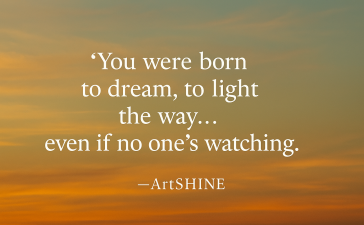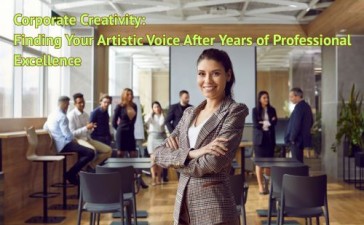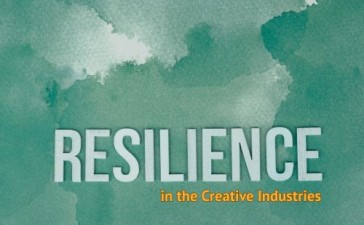Creating seamless repeat patterns as a surface designer involves a strategic choice between using Photoshop and Adobe Illustrator, each with its own set of advantages and disadvantages. Let’s delve into the pros and cons of employing these tools for seamless pattern design.
Adobe Photoshop:
Pros:
- Versatile Brush and Textures: Photoshop excels in handling brushes and textures, providing a diverse range of options for creating intricate details and unique textures in your patterns.
- Photo Integration: As a raster-based software, Photoshop seamlessly integrates with photos, making it ideal for designs that incorporate photographic elements. This is advantageous for designers aiming to blend digital and photographic elements into their patterns.
- Layer Styles and Effects: Photoshop offers a wide array of layer styles and effects, allowing designers to add depth, shadows, and highlights to their patterns easily. This enhances the overall visual appeal of the design.
- Intuitive Editing: Users familiar with Photoshop find it easier to manipulate individual pixels and make detailed adjustments. The intuitive interface enables quick edits and experimentation, crucial for achieving the desired outcome in pattern design.
Cons:
- Scalability Limitations: Raster-based images have limitations when it comes to scalability. Enlarging a pattern beyond its original size may result in loss of quality, making it less suitable for applications requiring high-resolution output.
- Limited Vector Capabilities: Photoshop primarily focuses on raster graphics, lacking the advanced vector capabilities of Illustrator. This limitation can be a drawback for surface designers who require vector-based patterns for scalability and flexibility.
Adobe Illustrator:
Pros:
- Vector Graphics: Illustrator is renowned for its vector-based design, allowing designers to create scalable and adaptable patterns. This is particularly advantageous for surface designers working on projects with varying scale requirements.
- Precision and Accuracy: Illustrator’s precision tools and alignment options empower designers to create seamless patterns with utmost accuracy. This is crucial for maintaining consistency in the design, especially in large-scale projects.
- Integration with Creative Cloud: Illustrator seamlessly integrates with other Adobe Creative Cloud applications, fostering a collaborative workflow. Designers can easily switch between Illustrator and Photoshop, utilizing the strengths of each software in a complementary manner.
- Global Color Swatches: Illustrator’s global color swatches enable efficient color management across multiple elements of a design. This feature is particularly beneficial for maintaining consistency in color schemes throughout a seamless pattern.
Cons:
- Learning Curve: Illustrator has a steeper learning curve, especially for beginners. Mastering the vector tools and understanding the intricacies of the software may take more time compared to Photoshop.
- Texture and Brush Limitations: While Illustrator has improved in handling textures and brushes, it may still not match the diversity and flexibility offered by Photoshop. Designers aiming for highly textured and intricate patterns may find Photoshop more accommodating.
In conclusion, the choice between Photoshop and Illustrator for surface design depends on the specific requirements of the project and the designer’s preferred workflow. Photoshop’s strengths lie in its versatility and photo integration, while Illustrator excels in scalability, precision, and vector capabilities. Surface designers often find success in utilizing both tools strategically, harnessing the unique features of each to achieve a well-rounded and visually compelling seamless repeat pattern.
Want to learn more?
- Find out more
- Launch Pad + Accelerator Expressions of Interest
- Selling and Licensing Your Art & Designs Around the World with ArtSHINE.
We’re here to help you to take action, just like we’ve helped thousands of other entrepreneurs, business owners, and creative professionals all around the globe.
Now is the time to let your passion SHINE.
Now is the time to Make Tomorrow Today!
To your success, Vinh Van Lam and Stuart Horrex Cofounders
ArtSHINE.com