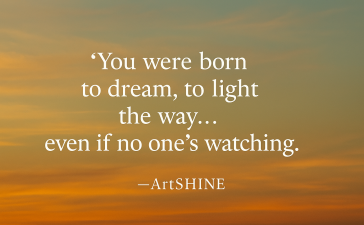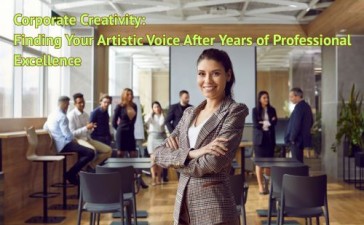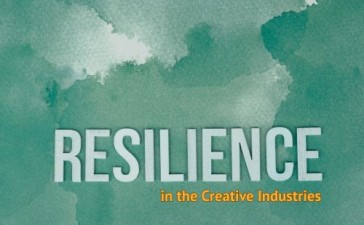Desktop computers a becoming a bit of a relic in a lot of workplaces now. Laptops are more powerful than ever before. Add that to the convenience and portability and most people won’t want to go back to a desktop.
When it comes to choosing which laptops to choose for your employees, there are a number of things you have to think about.
How much processing power they need
Different jobs require varying levels of processing power. For example, someone who predominantly uses their computer for admin and internet-based tasks, won’t need as powerful a laptop as a graphic designer, who will need a lot of processing speed and memory in order to do their job properly.
The cost difference between models can be high so be sure to get the right model for your needs. Try and strike a balance between something that is powerful enough to do what you’re currently doing with a little to spare in case you adopt new programs but still meets your needs.
If you’re not up to speed on processing speeds and memory etc, get in touch with a company like InfoTech Solutions, who will be able to advise you on the type of model you need.
Choosing the right operating systems for your business
Most laptops run on Windows, Mac, or Linux operating systems. It’s a good idea to have all of your laptops running on the same operating systems. The Windows OS is the most popular and doesn’t force you to buy a particular model of laptop. The Mac OS is often seen as a more secure and reliable operating system, but Apple laptops are usually much more expensive.
Most software is cloud-based these days, but if you’re still using locally installed software, you need to make sure it’s compatible with the operating system you choose.
Think about portability
If your employees are going to be travelling back and forth with their laptops and using them in the office, you want to choose a laptop that is as light as possible, with good battery life. It’s not much use if you need to plug it in every hour or two.
Set a realistic budget
Laptops can represent a significant chunk of your budget. You don’t want to pay more than you have to, but you also want to get a reliable model too. Very cheap laptops often don’t last, and you’ll be replacing them pretty quickly.
If you have an IT company, they might be able to take advantage of supplier discounts to get you a better deal, or you could look into leasing them. Leasing allows you to have up to the dated technology, for a fixed monthly price. At the end of the lease, you can upgrade to the latest model for around the same price.
Key takeaways
Employees are going to be on their laptops for many hours each day. You need to choose a model that meets their work needs, offers value for money, and can be relied on day in day out.